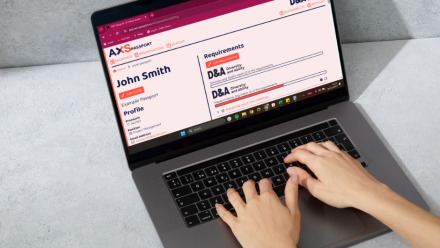Digital Accessibility – How do we get it right?
18th May 2021 by Piers Wilkinson
To mark Global Accessibility Awareness Day on Thursday 20th May, we take a quick look into the world of digital accessibility, how do we meaningfully engage and where do we go from here.
The term digital accessibility can seem self-explanatory, it is the accessibility on online content – websites, virtual learning environments, and apps right? Yet the term also includes the content that you can access or download through the internet and websites – content in formats like word documents, PDFs, and videos. For many in the Higher Education sector, it can feel like a herculean task to get it right.
Disabled people’s access to online content has always been a core tension point for many of us, even before the Covid-19 pandemic. But, thanks to the pandemic, many providers and services were moved online, inevitably highlighting the many barriers people face accessing digital content.
Whether it’s the availability of the right technology or the accessibility of the sites themselves, many more people are encountering a myriad of barriers.
Education in particularly has faced many challenges in providing equitable access to learning and assessment material. So, in this month’s episode of our Higher Education podcast, D&A’s Piers Wilkinson is joined by two people who have been getting things right: Bethany Winkler from Edinburgh College, and Rohan Slaughter from Dundee University.
For Context
In 2018, the UK brought in the Public Sector Body (Website and Mobile Applications) Accessibility Regulations, more commonly known as Public Sector Body Accessibility Regulations (PSBAR), or in this month’s episode as “the regulations”. These regulations effectively make the Website Content Accessibility Guidelines (WCAG) 2.1 AA standard as the base standard for digital content, improving access for many people, primarily disabled people.
Going from Compliance to Meaningful Engagement
When organisations talk about digital accessibility, they usually focus on compliance, meeting the bare minimum. But at the core of good practice is ensuring meaningful engagement from staff and students. We’re all human, and so any good inclusion strategy recognises things will go wrong and making sure there’s a route to seamlessly address issues as they crop up – be they technical failures, mistakes, or an oversight. Importantly we must see institution senior leaders engaging with digital accessibility. As Rohan puts simply:
“If leaders are engaged with this area of work as accessibility, assistive tech, being inclusive in general, then where they are engaged, everything is easier”
With the support and engagement of senior leaders, we can move away from requiring disabled students to continually report issues to individual champions and instead towards all staff being provided the support and resources necessary for identifying those key issues before they impact students.

Embedding Lived Experiences
Education as a sector has recognised and fully embraced the importance of feedback and student engagement in the designing of modules and courses. But many institutions have yet to embed the voices of disabled students into the inclusion strategies meant to support us. We understand resources and funding aren’t infinite; but this makes it even more important for us to be an integral part of decision and designing processes.
“…actually ask somebody who would be the target user, if you like a bit technology or a new piece of software: Is this a good idea? Should we be doing this?” – Rohan Slaughter talking about the importance of engaging with disabled people.
On the other hand we must also recognise that disabled students are tired. We have long demanded changes that suddenly became so readily available on the onset of Covid-19. Part of the process of embedding the lived experiences of disabled people is about recognising the “click away” gap and building in ease of use – especially when considering the rapid change in provision during the pandemic alongside the historical lack of response or even deportation of disabled students reporting issues – when many disabled students feel disenfranchised.
How do we start?
Firstly, you need to watch Piers, Bethany, and Rohan discussing digital accessibility to find out more and hear a practical example on best practice – Rohan shares his first-hand experience working alongside Professor Annalu Waller and embedding good practice into the Msc EduAT course at Dundee University.
“..two things, you know, not being afraid, you don’t need to be an expert, and having conversations, having open dialogue with people.” – Bethany Winkler, talking about the next steps for digital inclusion.
Watch ‘Disabled in HE: How can we ensure digital accessibility for all?’ on demand on our YouTube
Additionally, whether you are a disabled student, academic, or working in the private sector you can start by asking your colleagues and managers about digital accessibility:
- Do we have a strategy?
- How do people report issues and barriers?
- What resources and training is needed to support delivering good practice?
Finally, check out the additional links below to other resources for improving your own day-to-day practice:
Links to other resources
Watch the rest of our ‘Disabled in Higher Education’ series now!
Read D&A’s response to recent updates on the DSA on our blog: Ensuring Equity, Quality and Inclusivity in the Disabled Student’s Allowance
Disabled Students’ Commission: Guidance for Captioning Rich Media, Authored by Piers Wilkinson and Alistair McNaught
D&A’s reviews, guides and recommendations for inclusive technology and digital access
We’re working with Higher Education Providers across the UK to create more inclusive campuses. Find out more, including how we can work with you.
Some links that were no longer active, including references, have been removed from this blog post. If you have any questions or concerns please contact us.