1. Apply
Already receiving Student Finance?
If you receive Student Finance from Student Finance England, Wales or Northern Ireland, you can sign in to your Student Finance England, Wales or Northern Ireland account to start your DSA application. The application for DSA should be on your ‘to-do list’.

An example of how you might locate your ‘to-do list’ in your funding body account page.

An example of what your ‘to do list’ page might look like.
If it is not on your ‘to-do’ list, then all you need to do is select ‘change your circumstances’ and follow the DSA instructions to apply.
Not receiving Student Finance from Student Finance England, Wales, or Northern Ireland?
If you are not receiving Student Finance, are a postgraduate student, or are a student from Scotland, the Channel Islands, or the Isle of Mann, you just need to complete a form to start the process:
- If you are from England
- If you are from Northern Ireland, choose your degree start date, navigate to which category applies to you (For Example, Undergraduate or Postgraduate), and then choose ‘Disability and Childcare Forms’.
- If you are from Scotland
- If you are from Wales
- If you are from the Isle of Man
- If you are from the Channel Isles, you can email studentfinance@gov.je if you’re from Jersey or studentfinance@gov.gg if you’re from Guernsey or Alderney to request the relevant forms
- If you have a UKRI-funded studentship
- If you receive an NHS Student Bursary, you can apply through your BOSS account.
- If you are from the Republic of Ireland, you can access support through the Fund for Students with Disabilities by registering with the disability or access office in your college. Find out more.

Accessing DSA1: Step 1
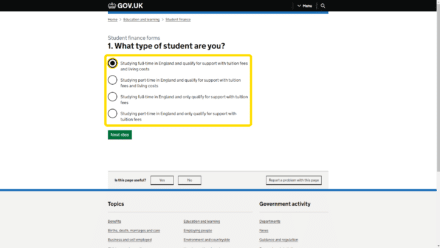
Accessing DSA: Step 2
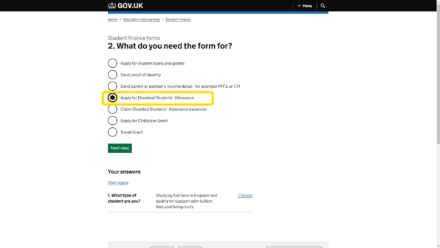
Accessing DSA: Step 3
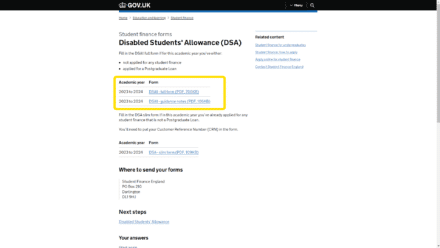
Accessing DSA: Step 4
Why you should apply for the DSA as early as possible
You don’t need to have started your course to apply for the DSA; you don’t even need to have a confirmed place at university. You can apply for the DSA as soon as your funding body’s applications open (usually in February or March).
By applying early, you’ll know that everything is in place for your arrival at university. You can hit the ground running in your first term and focus on settling into a new environment and getting to grips with your course, knowing that all of your support is already in place.
Although you will have to show medical evidence to access your DSA, this shouldn’t stop you from applying. Letting the DSA Team know that you are entitled to additional support is the first and most important stage.
Make sure you discuss all of your needs
If you have more than one diagnosis or condition, make sure you share each individual condition on your DSA application. You will only be able to access support for the diagnoses that you have highlighted on your application. Make sure you cover everything so you can get everything you need!
Application stage done. Amazing! Next up, let’s see how you get allocated support.