Howjsay
Howjsay is a talking dictionary of English pronunciation. It allows you to easily check how words sound without learning any phonemic symbols. It uses audio of real speakers!
Key Features
- Over 150,000 entries with approximately 250,000 spoken pronunciations
- One-click access to fast, clear sounds
- All pronunciations are carefully researched before inclusion
- British English pronunciation with World English alternatives
- British and American spellings
- History feature allows you to browse previous entries
- All sounds are authentic – no synthetic sounds are used
- Same database as the world’s leading English pronunciation website, www.howjsay.com, with regular updates and addition of new topical words
- Many foreign words, names of places, foods, people, etc.
- A unique and valuable resource for both native and non-native speakers – speak with confidence and fluency!
How to Use It
Online version (free)
Enter the word on the website. The page will then show it in pink text and you can rest the mouse over the pink word to hear it pronounced.
(The page also shows links to google definitions and translation, using a new pop up window.)
Browser plugins (free)
In any webpage, you can select and right-click on a word to see a “Pronounce” option. Simply click on the “Pronounce” option and a new tab will open with the selected word entered into howjsay.com.
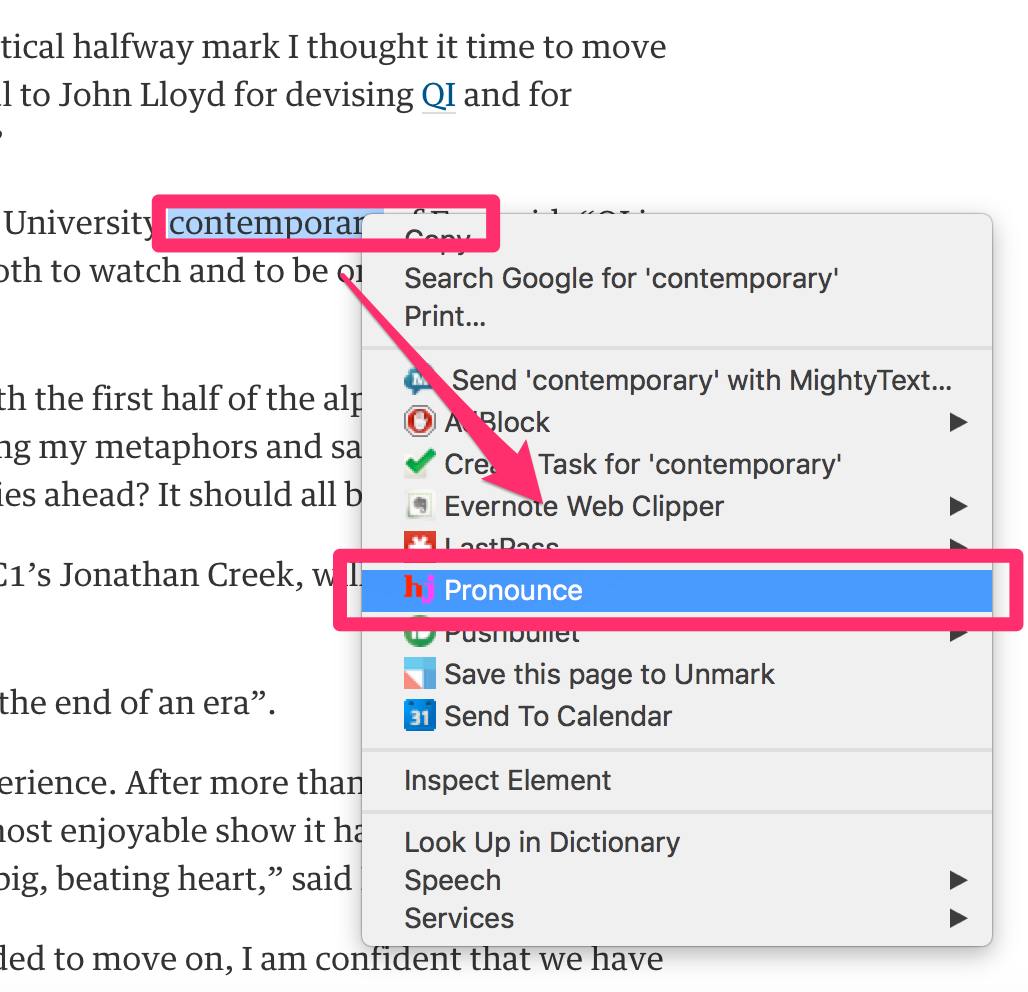
(Make sure your volume is not muted or too low. If you missed the pronunciation, you can hover-over the word on howjsay.com to have it pronounced again.)
iPhone and Android apps (roughly £2 each)
These apps let you enter a word in the app and hear it pronounced.
Why I Love Howjsay
HowJsay is simple, functional and easily accessed. I use it a lot to help my students with pronunciation.
Quick Tip
Try using Howjsay if you are giving a presentation and need to use some words that you have only ever seen in print.
You may also be interested in
Equity, Diversity and Inclusion Series
EDI requires more than good intentions. It takes ongoing learning, self-awareness, and a willingness to challenge assumptions. Explore our collection of blogs focused on EDI in the workplace and take the next step in your journey.
VisitIntersectionality – Blog Series and Labels and Legacies
Find all of our content on intersectionality in one place! We wrote six blogs looking at the way intersectionality intersects (ba-dum tssh) with our working lives, plus we also did a whole webinar series for it! Follow along with the blogs and listen in on fascinating discussions with fabulous guests.
VisitLeadership Series
Being a leader is so much more than job title, it's a specific set of skills everyone can develop and refine. To be a leader means to take responsibility for a team, which you can only do well if you do it inclusively. Explore our blog series to find out how you can be a better leader.
VisitDisability Confidence Scheme
Discover how the UK’s Disability Confident scheme can help your organisation recruit and support disabled employees. Get expert guidance and free Level 3 validation from D&A. Download your free guide today!
Visit